In today’s digital landscape, securing your website from hackers is critical. Cyber attacks on websites are on the rise, leading to potential data breaches, malware infections, and reputational damage. This blog post will delve into how websites get hacked, the common tactics hackers use, and practical steps you can take to protect your website from hackers.
How Websites Get Hacked?
Before you start protecting your website, it’s essential to understand how hackers operate. Websites are often targeted due to outdated software, weak passwords, unpatched vulnerabilities, and poor security practices. Here are some common ways websites get hacked:
1. SQL Injection: This attack involves inserting malicious SQL code into a web form or URL parameter, that allow attackers significantly to manipulate your database.
2. Cross-Site Scripting (XSS): In XSS attacks, hackers inject malicious scripts into a web application, can be executed by other users and result in data theft or session hijacking.
3. Cross-Site Request Forgery (CSRF): CSRF tricks authenticated users into performing actions they did not intend to perform, such as transferring funds or changing account details.
4. Man-in-the-Middle (MitM): In this attack, a hacker intercepts data between a user and a website, accessing sensitive information.
5. Malware Injection: Hackers inject malware into a website’s code, which can compromise the site’s functionality and potentially infect visitors.
6. Brute Force Attacks: Attackers use automated tools to guess login credentials or other sensitive information through repetitive trial and error.
How to Protect Your Website from Hackers?
To protect website from hackers, follow these best practices:
1. Use Strong, Unique Passwords: Implement complex passwords that include a mix of letters, numbers, and symbols. Additionally also encourage the use of password managers to manage and generate strong passwords.
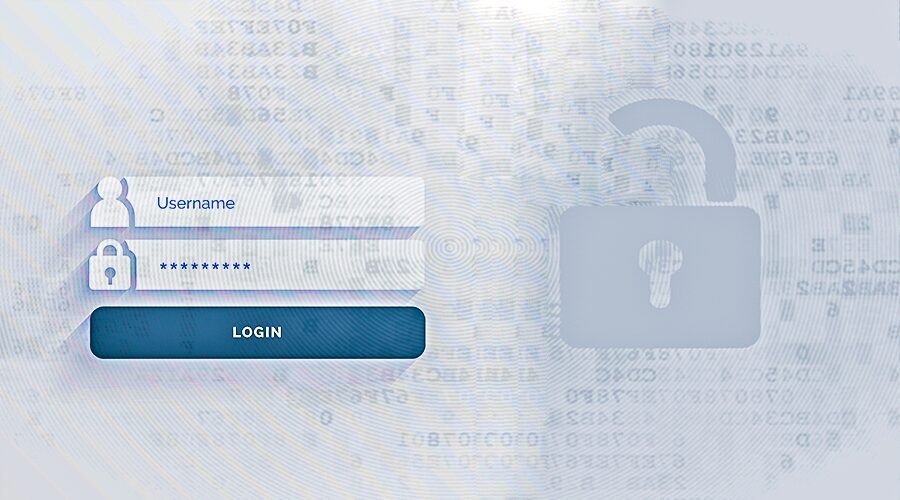
2. Deploy Two-Factor Authentication (2FA): Enhance your website’s security posture by implementing two-step verification mechanisms. 2FA typically involves an additional layer of authentication, such as a unique code sent to your registered mobile device, providing an extra hurdle for unauthorized access attempts.
3. Keep Software Updated: Regularly update your CMS, plugins, and themes. Regular updates often contain patches to address known security flaws, moreover it strengthens your website’s defences against emerging threats.

4. Implement Secure Hosting: Choosing a reputable hosting provider that offers secure hosting solutions is a crucial step in safeguarding your website. Firstly, look for a provider that includes regular backups as part of their services to ensure data can be easily restored in case of an incident. Additionally, by opting for a hosting provider that prioritizes these security measures, you can enhance your website’s stability and protection against cyber threats.
5. Set Correct File Permissions: Set file permissions correctly to limit access to authorized users only.
6. Use SSL Certificates: Safeguard sensitive data transmitted between your website and its users by deploying Secure Socket Layer (SSL) encryption protocols. SSL certificates encrypt data during transmission, preventing interception and tampering by malicious actors. This not only protects user privacy but also fosters trust and credibility.

7. Implement a Web Application Firewall (WAF): Erecting a digital barrier around your website with a robust firewall solution is essential for maintaining strong security. Moreover, firewalls monitor incoming and outgoing network traffic, effectively filtering out malicious requests and unauthorized access attempts. Furthermore, by proactively blocking suspicious activity, firewalls significantly bolster your website’s resilience against various cyber threats. Consequently, investing in a reliable firewall not only protects your data but also enhances user trust and confidence in your website. Popular plugins like Wordfence, Sucuri can help strengthen your website security even more.
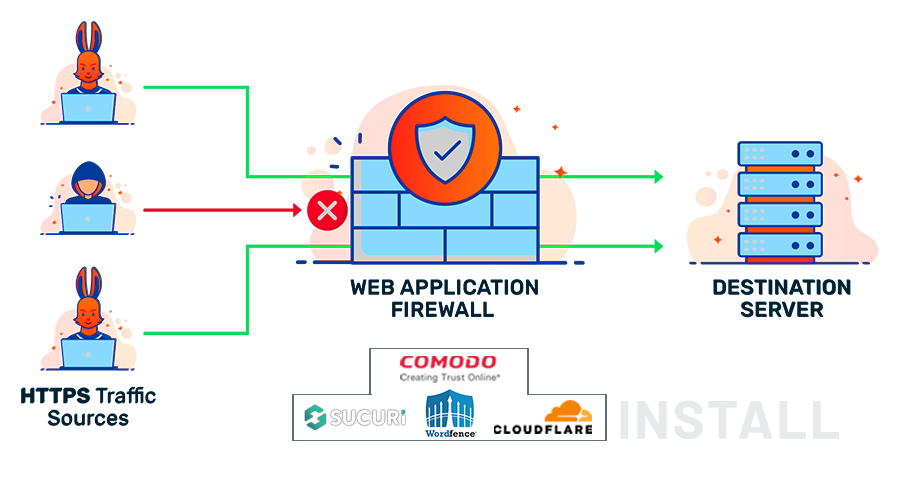
8. Regularly Monitor Your Website: Monitor your website regularly for any suspicious activity, such as unauthorized login attempts or unexpected file changes.
9. Backup Your Website: Regularly backing up your website’s files, databases, and configurations helps you recover quickly from security breaches, hardware failures, or other unexpected events.
10. Change your Admin name: WordPress previously used “admin” as the default username, but now you can customize it. Change from “admin” to enhance protection against hacker attacks targeting that username.
11. Limit Login Attempts: Restrict the number of login attempts to prevent brute force attacks. Implementing CAPTCHA can further protect against automated login attempts.
12. Remove Unnecessary Plugins and Themes: Only keep the plugins and themes you actively use whereas remove inactive or unused plugins.
FAQs
Q1: What are signs that my website is hacked?
Watch for unusual changes in content, slow loading, unexpected pop-ups or redirects, and search engine blacklisting.
Q2: Can free SSL certificates protect my website?
Free SSL certificates encrypt data transfer between your website and visitors, which is essential for security. However, they may lack some features offered by paid certificates, such as extended validation.
Q3: Is two-factor authentication necessary?
Yes. Enabling two-factor authentication boosts security by requiring an additional verification step beyond just a password.
Rounding Up
To protect website from hackers requires a proactive approach and continuous effort. By implementing robust security measures, you can significantly reduce the risk of a cyber attack. Remember to regularly update your security practices and stay informed about the latest threats and vulnerabilities. In doing so, you can help ensure your website remains secure and your data protected.
If this article helped you, please leave a comment below. In the meantime, you can checkout our other articles https://ppdadesigns.com/responsive-web-design-optimizing-for-seo-with-expert-tips/ Stay tuned for more amazing articles in future.


THANK YOU SO MUCH .I am very much glad to read this blog so This blog very informative for me . Again thank you so much . Please keep continue.
i i aware somewhat about how to protect Website From Hackers. but these information are more clear and informative , now i learn something new today from these content and update myself
Exceptional insight! Engagingly written, thoroughly enjoyed every word. Thanks.
Useful information, all webmaster must following this to protect websites from hacking . Good work PPDAdesign team. thank you all the very best
nice content for awareness about the safety things and prevent the hacking of our website